本次我们跑一个 nginx 容器,然后使用 kubectl 操作该容器。
kubectl run
可以方便的创建一个容器(实际上创建的是一个由 deployment 来管理的 Pod)。
$ kubectl run --image=nginx:alpine nginx-app --port=80
deployment "nginx-app" created
kubectl get pods
查询资源列表
用下面的命令查询刚刚创建的pod状态。
$ kubectl get pods
NAME READY STATUS RESTARTS AGE
nginx-app-2007220645-6f66z 0/1 ContainerCreating 0 15s
这里一般情况下过一会READY状态会变成1/1,STATUS会变成RUNNING。不过我当时是长时间没变。然后我去干其他事情,回来后状态变成了ImagePullBackOff。
NAME READY STATUS RESTARTS AGE
nginx-app-2007220645-6f66z 0/1 ImagePullBackOff 0 33m
kubectl describe
输出指定的一个/多个资源的详细信息。
$ kubectl describe pod
Name: nginx-app-2007220645-6f66z
Namespace: default
Node: 127.0.0.1/127.0.0.1
Start Time: Wed, 08 Apr 2020 00:05:03 +0800
Labels: pod-template-hash=2007220645
run=nginx-app
Status: Pending
IP: 172.17.0.2
Controllers: ReplicaSet/nginx-app-2007220645
Containers:
nginx-app:
Container ID:
Image: nginx:alpine
Image ID:
Port: 80/TCP
State: Waiting
Reason: ImagePullBackOff
Ready: False
Restart Count: 0
Volume Mounts: <none>
Environment Variables: <none>
Conditions:
Type Status
Initialized True
Ready False
PodScheduled True
No volumes.
QoS Class: BestEffort
Tolerations: <none>
Events:
FirstSeen LastSeen Count From SubObjectPath Type Reason Message
--------- -------- ----- ---- ------------- -------- ------ -------
33m 33m 1 {default-scheduler } Normal Scheduled Successfully assigned nginx-app-2007220645-6f66z to 127.0.0.1
23m 23m 1 {kubelet 127.0.0.1} Warning FailedSync Error syncing pod, skipping: failed to "StartContainer" for "POD" with ErrImagePull: "image pull failed for registry.access.redhat.com/rhel7/pod-infrastructure:latest, this may be because there are no credentials on this request. details: (net/http: request canceled)"
21m 21m 1 {kubelet 127.0.0.1} Warning MissingClusterDNS kubelet does not have ClusterDNS IP configured and cannot create Pod using "ClusterFirst" policy. Falling back to DNSDefault policy.
17m 17m 1 {kubelet 127.0.0.1} Warning FailedSync Error syncing pod, skipping: failed to "StartContainer" for "nginx-app" with ErrImagePull: "Get https://registry-1.docker.io/v2/library/nginx/manifests/sha256:ef2b6cd6fdfc6d0502b77710b27f7928a5e29ab5cfae398824e5dcfbbb7a75e2: net/http: TLS handshake timeout"
17m 17m 1 {kubelet 127.0.0.1} spec.containers{nginx-app} Warning Failed Failed to pull image "nginx:alpine": Get https://registry-1.docker.io/v2/library/nginx/manifests/sha256:ef2b6cd6fdfc6d0502b77710b27f7928a5e29ab5cfae398824e5dcfbbb7a75e2: net/http: TLS handshake timeout
15m 15m 1 {kubelet 127.0.0.1} spec.containers{nginx-app} Warning Failed Failed to pull image "nginx:alpine": Get https://registry-1.docker.io/v2/library/nginx/manifests/alpine: net/http: TLS handshake timeout
15m 15m 1 {kubelet 127.0.0.1} Warning FailedSync Error syncing pod, skipping: failed to "StartContainer" for "nginx-app" with ErrImagePull: "Get https://registry-1.docker.io/v2/library/nginx/manifests/alpine: net/http: TLS handshake timeout"
18m 9m 3 {kubelet 127.0.0.1} spec.containers{nginx-app} Warning Failed Failed to pull image "nginx:alpine": net/http: request canceled
18m 9m 3 {kubelet 127.0.0.1} Warning FailedSync Error syncing pod, skipping: failed to "StartContainer" for "nginx-app" with ErrImagePull: "net/http: request canceled"
6m 6m 1 {kubelet 127.0.0.1} Warning FailedSync Error syncing pod, skipping: failed to "StartContainer" for "nginx-app" with ErrImagePull: "Get https://registry-1.docker.io/v2/: net/http: TLS handshake timeout"
6m 6m 1 {kubelet 127.0.0.1} spec.containers{nginx-app} Warning Failed Failed to pull image "nginx:alpine": Get https://registry-1.docker.io/v2/: net/http: TLS handshake timeout
18m 1m 45 {kubelet 127.0.0.1} spec.containers{nginx-app} Normal BackOff Back-off pulling image "nginx:alpine"
18m 1m 45 {kubelet 127.0.0.1} Warning FailedSync Error syncing pod, skipping: failed to "StartContainer" for "nginx-app" with ImagePullBackOff: "Back-off pulling image \\"nginx:alpine\\""
21m 53s 7 {kubelet 127.0.0.1} spec.containers{nginx-app} Normal Pulling pulling image "nginx:alpine"
百度搜索k8s Get https://registry-1.docker.io/v2: net/http: TLS handshake timeout",按上面的方法dig @114.114.114.114 registry-1.docker.io
然后把获取到的ip填入hosts文件。
sudo gedit /etc/hosts
然后实验了一下sudo docker pull nginx:alpine是没问题的。
然后看了一下pod状态,Running了。
$ kubectl get pods
NAME READY STATUS RESTARTS AGE
nginx-app-2007220645-6f66z 1/1 Running 0 19h
kubectl exec
执行 容器命令
查看容器内进程
$ kubectl exec nginx-app-2007220645-6f66z ps aux
PID USER TIME COMMAND
1 root 0:00 nginx: master process nginx -g daemon off;
7 nginx 0:00 nginx: worker process
8 nginx 0:00 nginx: worker process
9 nginx 0:00 nginx: worker process
10 nginx 0:00 nginx: worker process
11 root 0:00 ps aux
可以看到nginx已经起来了。
查看容器详细信息。
$ kubectl describe pod nginx-app-2007220645-6f66z
Name: nginx-app-2007220645-6f66z
Namespace: default
Node: 127.0.0.1/127.0.0.1
Start Time: Wed, 08 Apr 2020 00:05:03 +0800
Labels: pod-template-hash=2007220645
run=nginx-app
Status: Running
IP: 172.17.0.2
Controllers: ReplicaSet/nginx-app-2007220645
Containers:
nginx-app:
Container ID: docker://9b3245d69aeb71052bfd95cbd3fbb62942d9e2dd868c6b7a0dee9b7e84831766
Image: nginx:alpine
Image ID: docker-pullable://docker.io/nginx@sha256:abe5ce652eb78d9c793df34453fddde12bb4d93d9fbf2c363d0992726e4d2cad
Port: 80/TCP
State: Running
Started: Wed, 08 Apr 2020 19:49:33 +0800
Ready: True
Restart Count: 0
Volume Mounts: <none>
Environment Variables: <none>
Conditions:
Type Status
Initialized True
Ready True
PodScheduled True
No volumes.
QoS Class: BestEffort
Tolerations: <none>
Events:
FirstSeen LastSeen Count From SubObjectPath Type Reason Message
--------- -------- ----- ---- ------------- -------- ------ -------
19h 14m 8 {kubelet 127.0.0.1} spec.containers{nginx-app} Normal Pulling pulling image "nginx:alpine"
19h 13m 2 {kubelet 127.0.0.1} Warning MissingClusterDNS kubelet does not have ClusterDNS IP configured and cannot create Pod using "ClusterFirst" policy. Falling back to DNSDefault policy.
13m 13m 1 {kubelet 127.0.0.1} spec.containers{nginx-app} Normal Pulled Successfully pulled image "nginx:alpine"
13m 13m 1 {kubelet 127.0.0.1} spec.containers{nginx-app} Normal Created Created container with docker id 9b3245d69aeb; Security:[seccomp=unconfined]
13m 13m 1 {kubelet 127.0.0.1} spec.containers{nginx-app} Normal Started Started container with docker id 9b3245d69aeb
可以看到pod的IP为172.17.0.2
使用curl或者浏览器访问
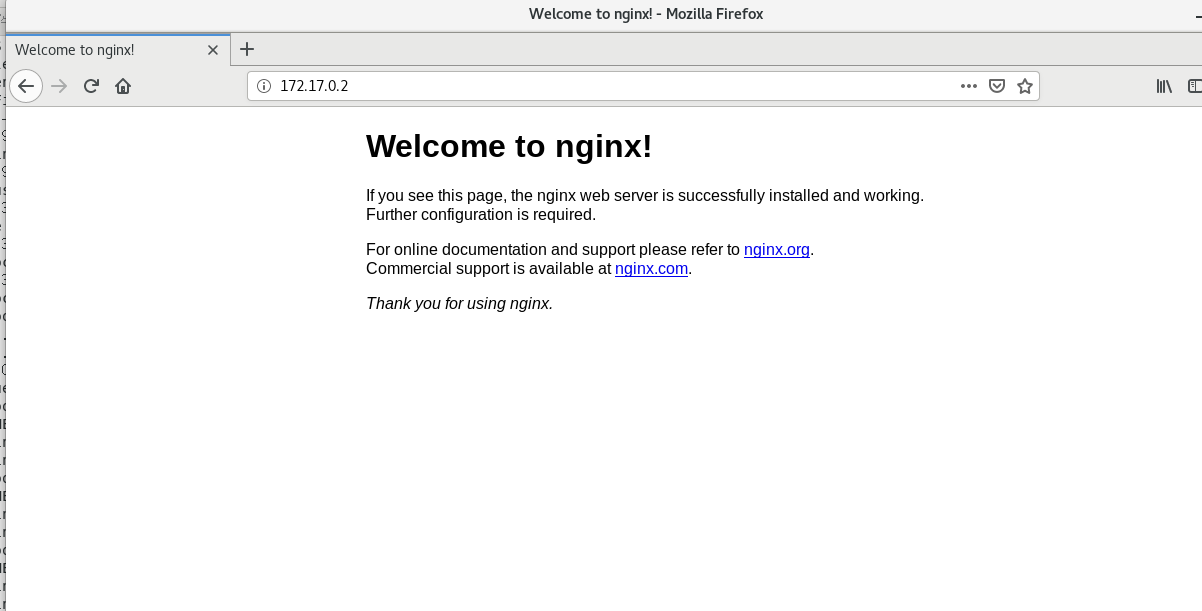
成功出来nginx欢迎页。
kubectl logs
输出pod中一个容器的日志。
$ kubectl logs nginx-app-2007220645-6f66z
172.17.0.1 - - [08/Apr/2020:12:03:44 +0000] "GET / HTTP/1.1" 200 612 "-" "Mozilla/5.0 (X11; Linux x86_64; rv:68.0) Gecko/20100101 Firefox/68.0" "-"
172.17.0.1 - - [08/Apr/2020:12:03:44 +0000] "GET /favicon.ico HTTP/1.1" 404 153 "-" "Mozilla/5.0 (X11; Linux x86_64; rv:68.0) Gecko/20100101 Firefox/68.0" "-"
2020/04/08 12:03:44 [error] 8#8: *1 open() "/usr/share/nginx/html/favicon.ico" failed (2: No such file or directory), client: 172.17.0.1, server: localhost, request: "GET /favicon.ico HTTP/1.1", host: "172.17.0.2"
使用yaml创建pod
先创建一个名为nginx.yaml的文件。
apiVersion: v1
kind: Pod
metadata:
name: nginx
labels:
app: nginx
spec:
containers:
- name: nginx
image: nginx
ports:
- containerPort: 80
然后使用下面的命令创建pod
$ kubectl create -f nginx.yaml
pod "nginx" created
$ kubectl get pods
NAME READY STATUS RESTARTS AGE
nginx 1/1 Running 0 3m
nginx-app-2007220645-6f66z 1/1 Running 0 20h
第二个pod也创建好了。
$ kubectl describe pod nginx
...
IP: 172.17.0.3
...
可以看到,这个也是ok的。
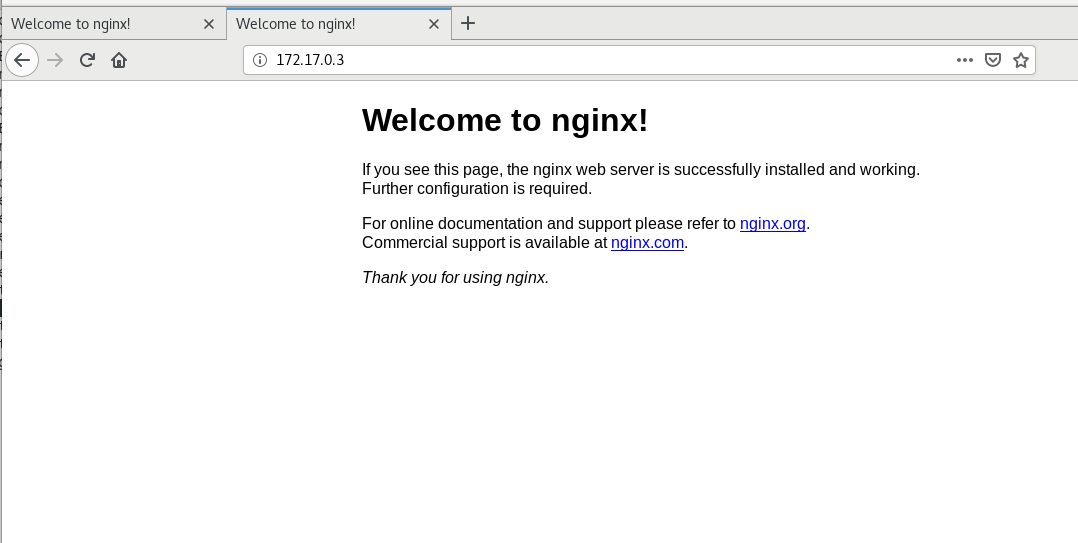
- 本文链接: http://hjwblog.com/archives/k8s创建pod
- 版权声明: 本博客所有文章除特别声明外,均采用CC BY-NC-SA 3.0 许可协议。转载请注明出处!